Jumble Saler Searcher edition
Quick introduction
So why would you use the Jumble Saler Search System when you can just search on eBay and set up eBay saved searches?
If you collect items like figures, teddy bears, comics, magazines books, etc, you may go to eBay once and day and run your own searches and look for items, then day after day you are seeing the same auctions. Also, a lot of the auctions are from dealers who want silly money for items, so you have to wade through pages of items to hopefully find items of interest. Same goes if you buy collectables or other items to sell.
You will often set up saved searches on the eBay website and eBay emails you once a day. You have no control over the time your search emails arrive. We have multiple eBay accounts and the saved searches come through at different times. What happens is that occasionally you will get an email and someone had put on a Buy-it-now auction at a silly low price as the seller had no idea of the value of what they are selling. However, by the time you have checked your emails, someone else (also having the same searches as you) have beaten you to it. And what happens when your saved search emails come through and then someone puts on one of these low priced Buy-it-now's 10 minute later? Then someone else whose search emails come through at a later time will get an email about it, buy it, and you will never have known it was there.
So wouldn't it be nicer to be able to go through eBay auctions once, then exclude all the sellers and categories, and then be left with a nice short list, or nothing at all, and then when the search runs again, you just see the new items? Also, if you set up searches for rare items on Buy-it-nows at the right price, wouldn't it be nice to get a notification pop up, or have an email sent straight away, so that you have a good chance of buying it before someone else does? Well that the aim of the Jumble Saler Search system.
Key features

|
Create a search, run search and then exclude all the items you aren't interested in. Then next time you run it you are only seeing new stuff you haven't seen before.
If you are selling, it allows you to exclude your items on your eBay account or eBay accounts.
Excludes items already in your watch list, so you aren't seeing the same items over and over
.
|
 |
Supports multiple eBay accounts and allows
the collection of your watch lists from all your eBay accounts.
|
 |
Keep a permanent full history of your eBay watch lists, which means you can go back and look at previous items from your watch list. |

|
Time saving - Allows you to exclude a list of keywords. For example, if you buy comics and have a 'comic collections' search, you can exclude the keywords 'DVD' and 't-shirt' which gets rid of all listings like 'comic collection on DVD', 'Collection of comic t-shirts', so you aren't seeing stuff you have no interest in. Your exclusion list can be set up at system level, which will apply it to all your searches, or just for a specific search.
|

|
Time saving - Allows you to exclude a list of sellers. If there is a seller that comes up a lot in your searches but they are overpriced, then you can exclude all their listings. You can set up a system level list that will exclude a list of sellers from all of your searches, and also set up lists on a search by search basis.
|

|
Time saving - Allows you to exclude a list of categories. When you search on the eBay website, it often narrows you down to a end category or a branch of the categories tree. You can search all categories with Jumble Saler and then just exclude a few categories that aren't relevant if required.
|

|
Time saving - Allows you to exclude a list of categories. When you search on the eBay website, it often narrows you down to a end category or a branch of the categories tree. You can search all categories with Jumble Saler and then just exclude a few categories that aren't relevant if required.
|

|
Time saving - Allows advanced searches using estimated field values, so that you can look for items or collections that have a maximum unit price.
|

|
Jumble Saler Manager - Timed searches throughout the day. See below. |
The Jumble Saler Manager and notifications
The Jumble Saler Manager is a background program designed to display notifications on Windows 10/11 computers and run tasks such as searches and downloads in the background. You can display notifications for auctions on your watch list about to finish:
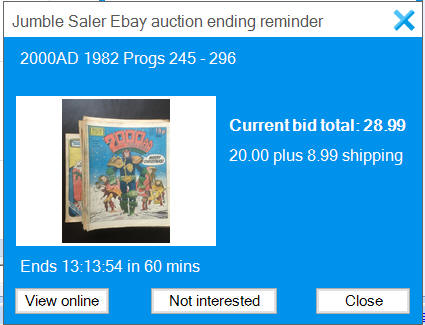
and also run searches for rare items a few times a day and give you a notification if any matches for Buy-it-now auctions are found:
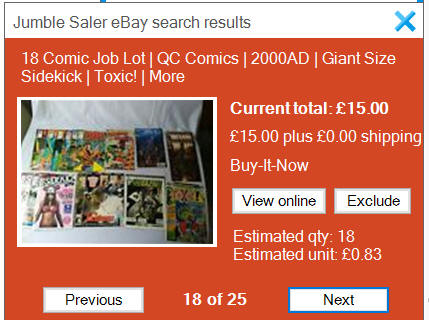
You can also get Jumble Saler to send you email notifications at the same time, plus reminders about items on your watch list for today.
Jumble Saler
Standard is available via a monthly paid subscription:
Monthly prices - Purchased in blocks of 3 months. Discounts for buying 6 months or 12 months.
This allows you to set up limited searches to trial the Jumble Saler Search System and get a feel for how this works.