STEP 2 - Choose the stock fields to display for our group
With older collectables, like comics, books, newspapers and magazines, condition on the items varies. For simplicity, we are going to grade into 3 piles:
Good
Very good
Excellent
So, if we have say a particular comic number 2, then we'd look at the comic and see which we would put it in. If the comic was Poor, then it would probably not be worth selling on eBay unless veryrare and expensive, and then it would need an individually pictured auction instead. Other poor items are best grouped up and put on eBay as a small group. So lets set up 3 stock fields for Good, Very good and Excellent. When we finally "mail-merge" stock to eBay auctions, they will have different prices and descriptions.
1. Start by ouble clicingk the Scream product group to have a quick look at the record:
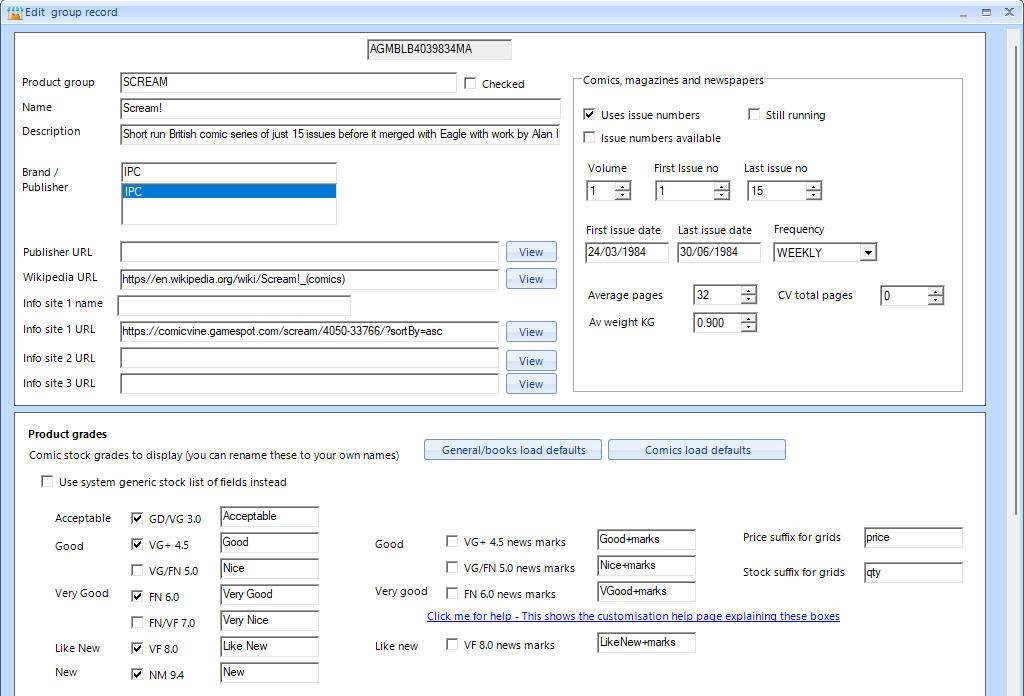
The top left corner is straight forward and you can have links to the Wikipedia entry and other information sites, plus for comics and magazines, you have some more boxes top right.
What we are interested in now is the 'Product grades' section at the bottom of the above picture.
2. Click on the 'General/books loads defaults' button and click on Yes to confirm so that friendly names are loaded into the boxes, rather than comic grades.
3. Take the tick out of the 'Use system generic stock list of instead' box and then just put ticks in the Good, Very Good and Like New box lines.
4. Change the name in the 'Like new' box to 'Excellent'.
The 'Product grades' section should now look like this:
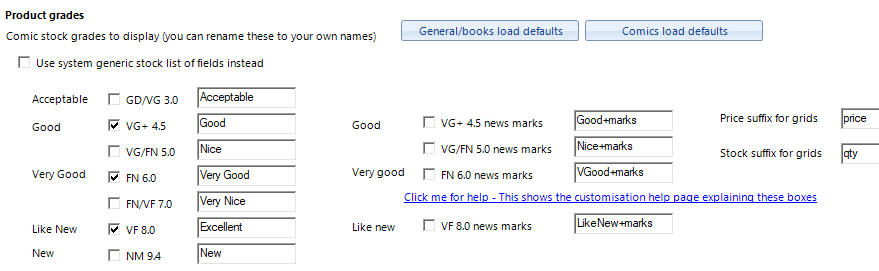
No other boxes should
In this case we are selling comics and this particular comic was printed on newspaper style paper in the 1980's. Some of them may have been stored away nicely for years and have no rips and be in excellent condition. However, most were well read, ripped or left damp lofts/attics and have rusty staples. So when you get a collection of these comics, you will generally sort into different quality levels or grades, in this case:
(Not to simplify things, we aren't going to use comic grading terms).
Pile 1 - For the recycle bin, charity shop or to be chucked in a pile sold off for next to nothing as they are in very poor condition. Some may have pages missing or coupons cut out from interior pages.
Pile 2 - Good issues - complete but with a few small tears, corner wear, etc.
Pile 3 - Very good issues - complete, odd tear but very nice looking.
Pile 4 - Excellent comics - Look practically new except for the age faded paper.
Just to clarify what we have done is to tell Jumble Saler, that for Scream comics, we only want to sell at 3 grades, Good, Very good and Excellent. All the rest can go to the charity shop in this case.
5. Now click on the OK button to save our changes.
6. Now close the 'Product group list' screen using the Close button.
Next step - Step 3
Return to Step 1
Support
Any problems with the walkthrough? Just contact our Support Department and they will be happy to help.
Copyright notice
Scream! comics are copyrighted to Rebellion.