STEP 7 - Creating a background picture advert to add to the end of your auction pictures
1. On the main menu, click on 'Background images' and then 'Create Background Picture' and then select 'Last picture adverts' and then 'LastPictureAdvert01':
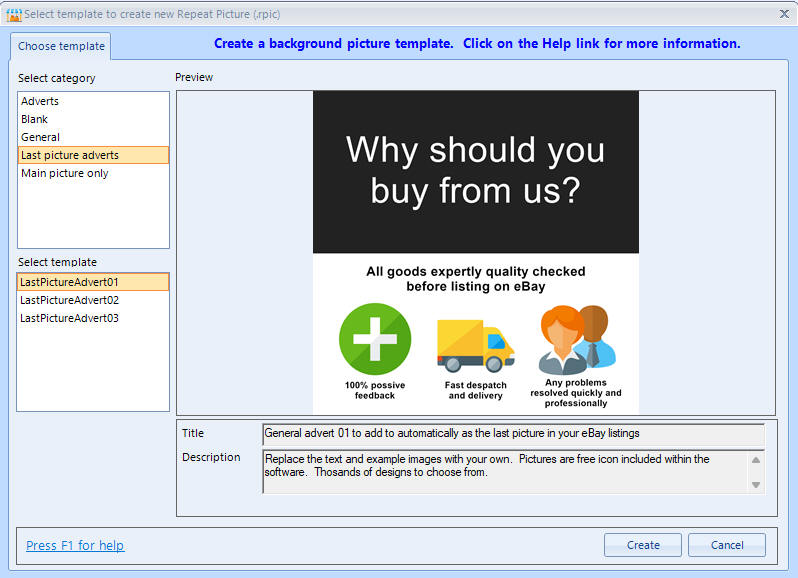
2. Click on Create.
3. click on 'File' then 'Save' and enter 'LastPictureAdvert' as the name and save.
4. Close the designer by clicking 'File' on the menu and then 'Exit'.
Next step - Step 8
Previous step - Step 6
Return to Step 1
Support
Any problems with the walkthrough? Just contact our Support Department and they will be happy to help.