NOTE - This is a STOCK system feature of the Jumble Saler STOCK and COMICS edition. You can test the stock system them in the Jumble Saler FREE edition, but you will not be able to publish your auctions with them.
Processing extracted datasheet files (PDF, Microsoft Word, CBR, CBZ files)
You can allocated product datasheets in PDF format to your Jumble Saler product records. However, you cannot add PDF files to eBay auctions or send PDF files as attachments to eBay messages when dealing with potential buyers. So Jumble Saler allows you to allocate your product PDF files your product records, extract the PDF's as individual pages in picture format. You can then optionally select pages to be pictures in your auctions or to attached to eBay messages.
Microsoft Word documents can also be extracted to pictures.
If you sell comics, you can also attached scanned versions of comics (of comics that who's copyright has expired or in the Public Domain). Comic books scans tend to be in one of two formats:
CBZ - Comic Book ZIP (a ZIP file containing images of the individual pages that make up a comic)
CBR - Comic Book RAR (RAR is like a ZIP file using different technology)
Allocating pictures to your product records
This is done by:
1. Selecting on of the pictures, for example, the picture of the last page for a comic book.
2. Then you would click on one of the buttons to allocation it to a picture slot for that product record. So selecting the rear cover picture and clicking on the 'Rear picture' button:
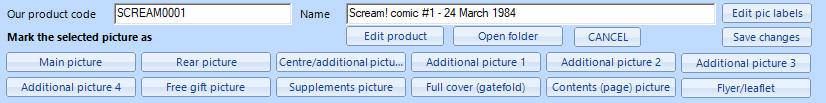
This would change the picture file name to 'REAR'. When you use either the 'Save changes' or 'Next' button save the record, then picture will then get allocated to the product.
Customising the names of the buttons
See Customising the Jumble Saler Stock System on how to rename the buttons at either system level or on a product group by product group basis.s