NOTE - The Contact Manager system is view-only (read-only) in the Jumble Saler FREE edition.
Jumble Saler eBay Contact Manager system
So what is a Contact Manager? It's a computer program that allows you to store information on all the people who contact you, either buyers (customers) or sellers (suppliers). You can store all the messages sent or received with buyer and sellers, plus add notes and create tasks against contact records. A CRM system is a Customer Relationship Manager system which is similar but also allows you to streamline the managing of stock, the creating of quotations (not yet part of Jumble Saler) and the processing and tracking of customer orders.
From the November 2024 edition (V1.3.4 onwards), Jumble Saler will now automatically download all your eBay messages and feedback left by buyers (customers) on your eBay accounts. All of this information is stored against user contact records on the new Contacts tab in Jumble Saler. eBay only allows you to collect the last 9 month's messages from buyers and sellers, so once you have collected this information, then going forward you can keep a permanent record of all messages sent or received with buyers and sellers on eBay.
This can be extremely useful for:
1. Searching on a buyer's eBay ID and then being able to see what they have bought previously, and their messages and feedback they have left you before. You may be happier accepting offers or giving better discounts to people that buy regularly. With the Standard and above editions of Jumble Saler, you can also add your own notes or tasks to the buyer's contact record. You can even create contact records for non-eBay customers you deal with.
2. Searching on a seller's eBay ID and looking at past purchases from seller. With the Standard and above editions of Jumble Saler, you can also add your own notes or tasks to the buyer's contact record. You can even create contact records for non-eBay suppliers you deal with.
Jumble Saler Contact tab
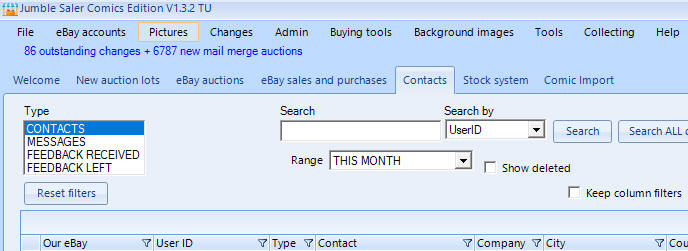
This is the tab for the contact records. The easiest way to search is to type in (or copy and paste) in an eBay user ID and then click on the 'Search ALL dates' button. You can then double click any record found to view the contact record.
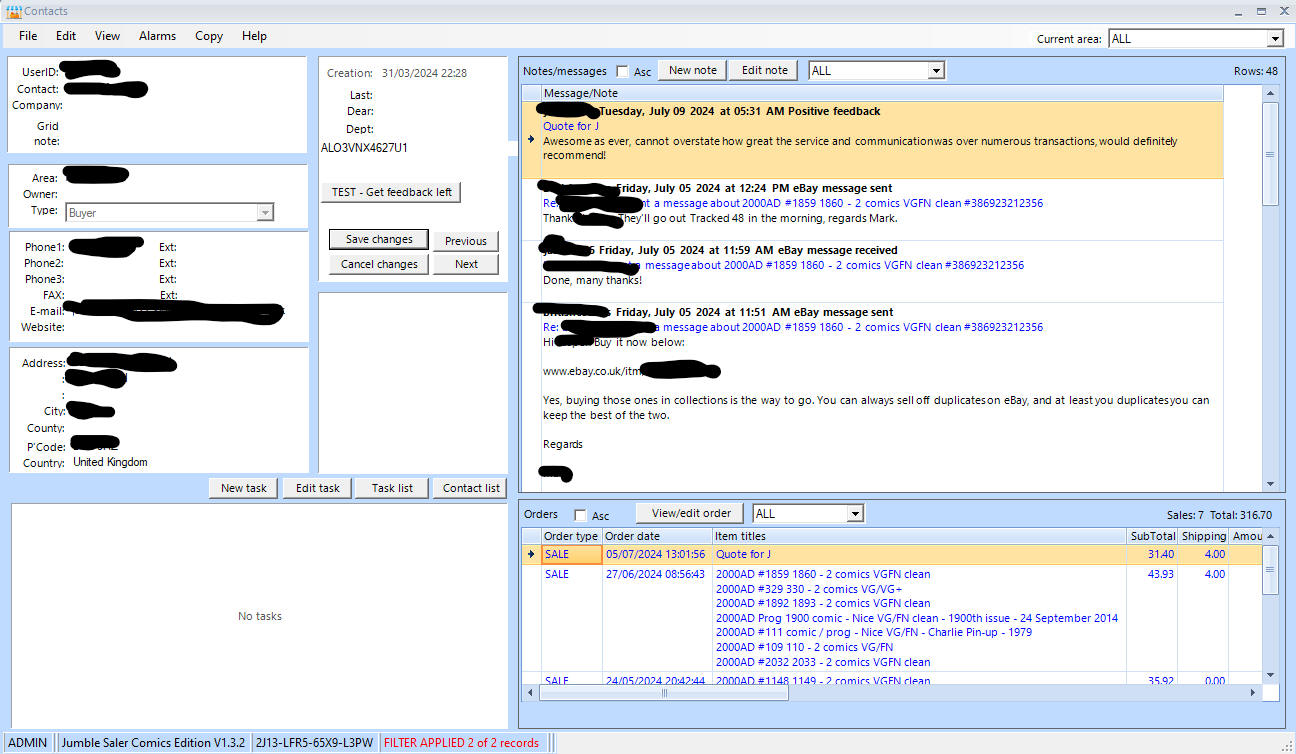
We have blacked out the personal information in the screen shot above. You can see the 7 sales from the buyer, messages and feedback, and even how much they have spent.
Contact records are created automatically from your messages, sales and purchases.
With the Standard edition and above, you also can also add notes and tasks for the user