Please follow the instructions below carefully to avoid having
your items for sale on both eBay accounts
Jumble Saler and other 3rd party software that uses the eBay programming system (API) isn't permitted to delete auctions from your online account. What we can do is to end them, but then they are left in the 'Unsold not relisted' list. If these are not manually deleted after you have put the auctions on your other eBay account, there is a good chance you will accidently relist them and end up with the same items on both accounts. You therefore need to follow the process below (exactly) to move them to your second account.
Process to move between accounts
1. Go to the online eBay account of the items you want to move. Look at the Active listings list and then check all the items you want to move and then use the 'End' option to end the auctions.
Your auctions will now appear in your 'Unsold' list on eBay as 'Not relisted'.
2. In Jumble Saler, then select the same account and go to the 'eBay auctions' tab and click on the 'Collect eBay listings' button to download all your listings to Jumble Saler. This will include all the Unsold list which contains the items you want to move.
3. When the collect listings has finished, change the Listing Status to 'Unsold not relisted':
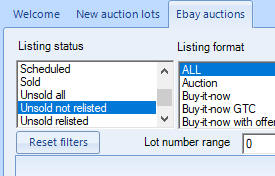
You will now see all the auctions you just ended in the list. There may be some of your other eBay auctions in there as well.
4. Highlight all the items to move in the list and then use the 'End + move to stock' button to move all of these items to your 'New auction lots' list.
Note - If you created the original auctions in Jumble Saler, it makes the original new auction lots as 'Unpublished'. If your auctions where created on eBay or with other software, then Jumble Saler downloads and copies all the pictures and details to a new Unpublished lot for you.
5. VERY IMPORTANT - eBay doesn't allow 3rd party software, such as Jumble Saler, to delete your auctions from your online eBay account, so you now need to go back to your original account and manually delete these from the 'Unsold not relisted' list. This stops you then accidently relisting these later.
6. Change to the 'New auction lots' tab and make sure you are on the Listing Status of 'Unpublished'. You will see all the auctions listed. Now change the eBay account combo in the top left corner to the account you want to publish to.
7. Before you publish your items, go online to the eBay account you are publishing to and make sure you have free listings available, or if none that you are prepared to pay the insertion fees.
8. In Jumble Saler, highlight all the 'Unpublished' auctions you want to publish and then use the 'Send to eBay' button to publish.
9. When finished, you can now go back to the 'eBay auctions' tab, change the left left eBay account to ALL and then do a 'Collect eBay listings'. This will update Jumble Saler for both accounts and remove the 'Unsold not relisted' items from your first account and collect the new Active auctions on the second account.
Sorry it's a bit complecated. However, once you have done this a couple of times, the process makes sense.