Jumble Saler Net Income Tracking System on the main screen 'eBay sales and purchases' tab.
Jumble Saler focuses on allowing the fast creation of eBay listings, especially when reselling the same books and items over and over. The 'Sales and purchase' tab shows items you have sold and bought on your eBay accounts.
The eBay online control panel will show you the same information but is limited to the last 90 days or orders. After you have been using Jumble Saler for months and the order information is no longer on eBay, then the information is still available here.
A sales order or a purchase on eBay may contain multiple auctions. You can double click a sale and see all the auctions that made up the sale, and even click each individually to see details of the individual auctions, including pictures if downloaded at the time.
You can multi-select a number of items by clicking on the first one and then holding the Shift key on the keyboard and clicking on the last. The total selected will be shown in the top right corner of the screen along with a total value.
Tracking your income from eBay sales (even across multiple eBay accounts)
Jumble Saler allows you to track your income from sales and spending such as purchases on packaging.
In the picture below, all the dark blue lines are sales that have had information such as eBay fees and postage added, i.e. all the expenses of the sale, and then you can see the 'Net income' from the sale.
All the purchases are on red lines. These are automatically downloaded from you eBay accounts. You can just delete any purchases that aren't to do with your eBay business if buying and selling for profit.
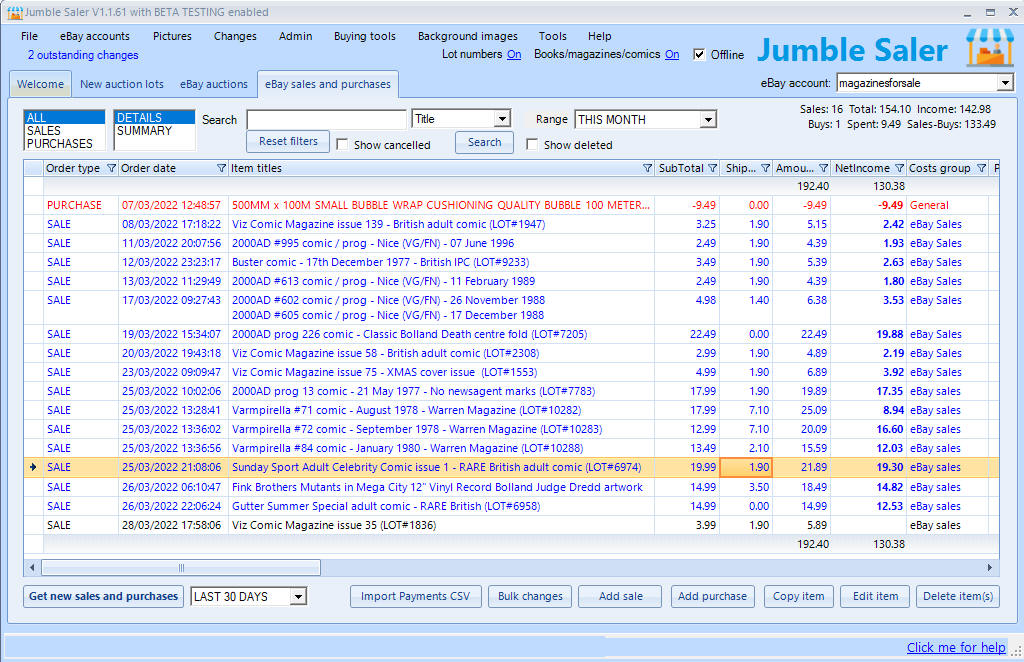
We have hidden the buyer ID's in the above image. Screen image minimized, when maximizes you will also see the Gross profit column.
The last line above is a sales line coloured black and you will notice that there is no figure in the 'Net income' column, so this is being ignored from the totals. The idea is that it doesn't update the totals until you have put all the information in.
So if this sale is double clicked to edit it, you can see boxes to fill in the following information about the sale:
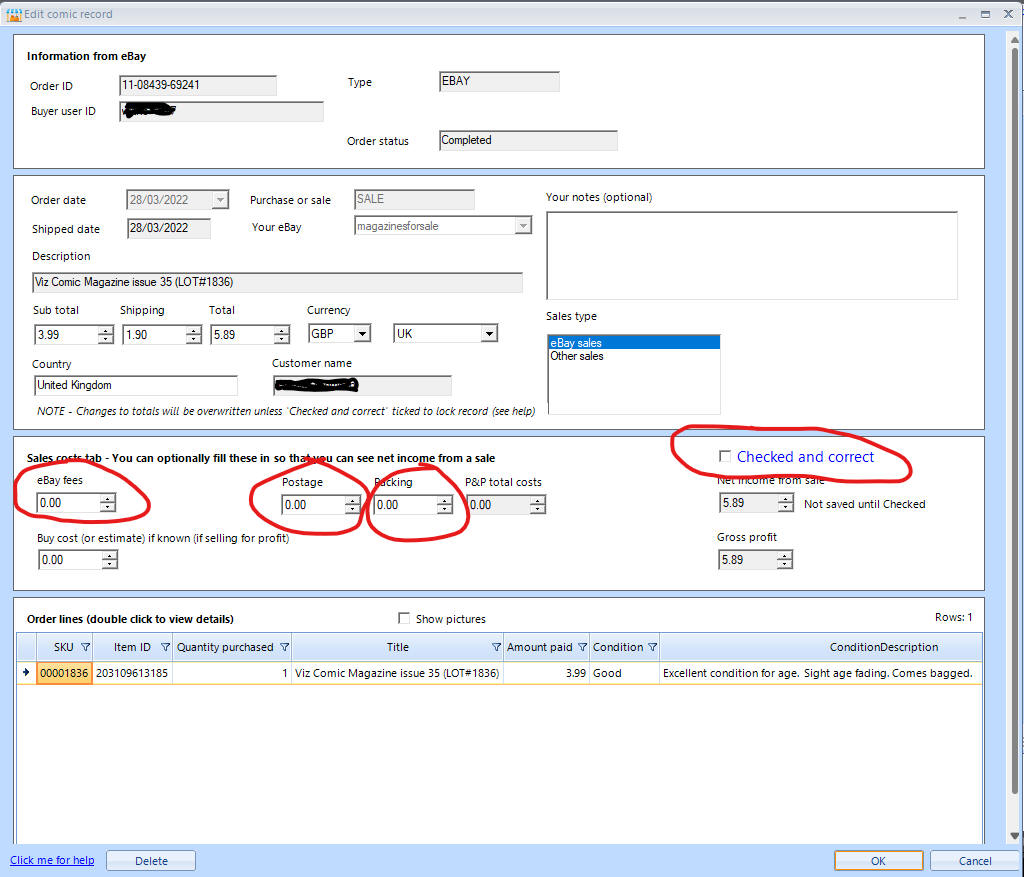
eBay fees - With the new eBay Payments system, you can click on that tab on your online eBay account and then see the total fees for each sale. Just copy this figure into the eBay fees box above. There is also an import option on the mail screen, so that you can download a CSV file from your ebay payments and import into Jumble Saler.
Postage - The actual cost of the postage.
Packing - Cost of anything else needed such as a board backed envelope for posting magazines. If you are just using recycled packaging, then that box would be empty.
When you are happy that all the figures have be inputted, you can the tick the 'Checked and correct' check box, which closes off the sale. You can see the net income. By closes off, it just means if you later do an Payments import, then this transaction is ignored. Sometimes if you have an international sale, then the collected postage figure is incorrect and you can edit the record and adjust it.
There is also a 'Buy cost' box. You can fill this in if you know, or use an estimate (for example an item was from a batch of 10 you paid $20/£20 for, so the estimage would be $2/£2 for a single item), of what you paid for an item, and then this will show you a 'Gross profit' figure so you can see exactly how much you have made on a sale.
Adding non-eBay sales and purchases
Use the 'Add sale' or 'Add purchase' buttons to manually add purchase, or even cash sales to the grid.
Importing a batch of eBay fees from eBay
Stat by collecting your latest sales and purchases into Jumble Saler with the 'Get new sales and purchases' button.
On your eBay control panel, go to the selling section, and then click on the Payments tab. You can then use the Create report button to download a CSV file list of the eBay fees and then import them into Jumble Saler.
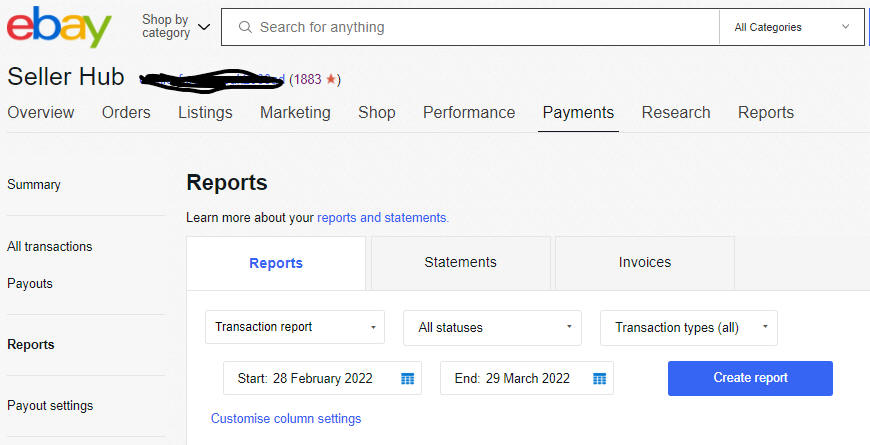
Save the file to your computer and then in Jumble Saler, use the 'Import Payments CSV' button.
Advantages of using this system
1. Taking the time to input the eBay fee after each sale, shows you exactly how much net income you have from a sale, so you can then make pricing decision on the minimum sale prices. Also, you may find that you start grouping cheap items together. If you do directly posted international sales, you may not have noticed the extra fees eBay charge for international sales, and you may decide to increase your internationally shipping rates to incorporate this.
2. Focus on what you are spending as each spend, or the purchase of stock, reduces your weekly and monthly net income totals. It's really easy with eBay to get carried away and over buy. If you follow this system, then you will be more reluctant to buy and see your net income total drop, especially if you have weekly or monthly targets.
3. Tells you your net income from sales. Optionally, can also put in a buy price of stuff you have bought to sell and you get a gross profit, or you can put an estimation in.
4. Focuses your mind on the costs of packaging and where possible you could use recycled items such as old newspapers to pack boxes, use old cardboard boxes from supermarkets, etc, to package your items, or even cut up the cardboard to make your own packaging.
GDPR regulations and display of user's personal information in Jumble Saler
On this screen, we only display user's eBay ID and shipping country, not your actual customer's name, or shipping address. When we collect orders from eBay, then information such as mobile phone numbers is also available. Email addresses aren't but this information will be at PayPal when they paid your auctions.
The European Union GDPR regulations are a set a rules about what personal information you can store on your eBay customers, including postal addresses, email addresses, phone numbers, dates of birth, etc. eBay stores this information for you so that you can do things like print off postage labels, and keeps you fully compliant with the regulations.
If you want some bedtime reading, then more information can be found on the GDPR website:
https://eugdpr.org/
In many countries, you have to be registered with your countries' data protection service if you store personal information on your computers.
In the UK, you have to be registered with the ICO:
https://ico.org.uk/for-organisations/guide-to-data-protection/
Contacting existing customers
Jumble Saler does not give options for contacting existing customers. To comply with GDPR regulations, users have to opt in for newsletters or be contacted again. On eBay, customers can follow you the same way they do with social media and they receive emails automatically when you add new listings.